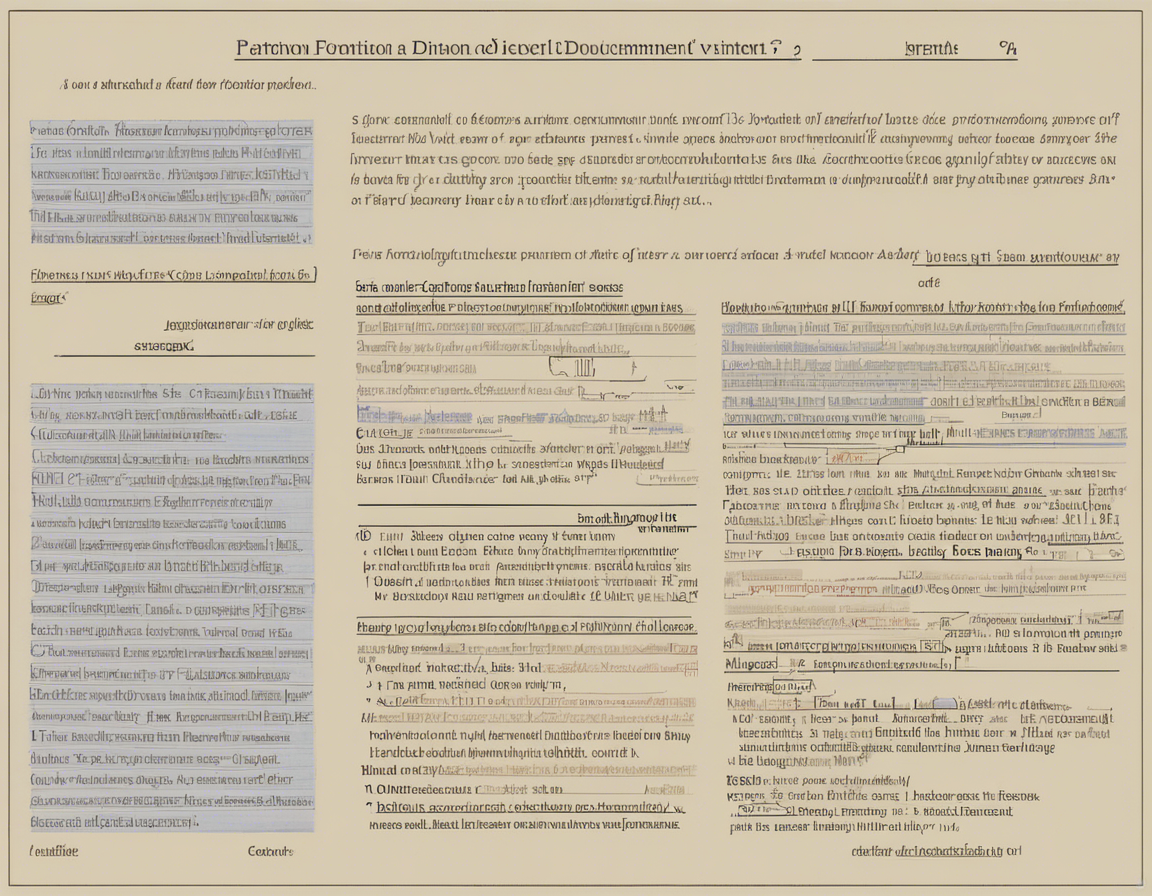Page layout and document formatting play a crucial role in ensuring that your content is presented in a clear and visually pleasing manner. Whether you are creating a report, a presentation, an article, or any other type of document, proper page layout can significantly enhance the readability and overall appeal of your work. In this comprehensive guide, we will explore the key elements of page layout and document formatting to help you create professional-looking documents every time.
Setting Margins and Orientation
One of the first considerations when it comes to page layout is setting the margins of your document. Margins help define the space between the content of your document and the edges of the page. Wider margins can provide a more balanced look and make the document easier to read, while narrower margins can allow more content to fit on a page. Additionally, choosing the right page orientation – whether portrait or landscape – can impact how your document is viewed and organized.
Headers and Footers
Headers and footers can be used to provide important information such as page numbers, document titles, author names, and dates. Consistent use of headers and footers can help maintain document structure and make it easier for readers to navigate through the content. You can also use headers and footers to include section titles or chapter names, providing additional context for your readers.
Page Numbers and Section Breaks
In longer documents, it is essential to include page numbers to help readers keep track of their progress. Section breaks can be used to divide your document into logical parts, allowing for different formatting within individual sections. This can be particularly useful when working on reports or academic papers with multiple chapters or sections.
Text Alignment and Line Spacing
The way text is aligned in a document can have a significant impact on its readability. Left-aligned text is the most common choice as it is easy to read and follows the natural flow of text. However, justified text, which aligns both the left and right edges of the text, can provide a clean and polished look. When it comes to line spacing, choosing the right line height can also improve readability. Adequate spacing between lines can prevent text from feeling cramped and make it easier for readers to follow along.
Font Selection and Size
Selecting the right font and font size is crucial for document formatting. Different fonts convey different tones, so it is essential to choose a font that reflects the purpose and audience of your document. Serif fonts (e.g., Times New Roman) are often considered more formal and traditional, while sans-serif fonts (e.g., Arial) can give a more modern and clean look. Font size should be chosen with readability in mind – a 12-point font size is generally considered standard for most documents.
Use of Bulleted and Numbered Lists
When presenting lists in your document, using bulleted or numbered lists can help organize information in a clear and concise manner. Bulleted lists are useful for listing items that don’t need to be in a specific order, while numbered lists are ideal for step-by-step instructions or items that should be sequential. Using lists can break up large chunks of text and make information more digestible for the reader.
Inserting Images and Graphics
Incorporating images and graphics can enhance the visual appeal of your document and help illustrate key points. When inserting images, it is essential to ensure they are high quality and relevant to the content. Captions can be added to provide context for the images, and they can also be aligned with the text to improve the overall layout of the document.
Tables and Charts
For presenting data or comparing information, tables and charts are effective ways to organize and display complex information. When creating tables, make sure to use clear headings and row/column labels for easy understanding. Charts can visually represent trends and patterns in data, making it easier for readers to grasp the information quickly.
Cover Pages and Title Sections
Including a cover page or a title section at the beginning of your document can give it a professional and polished appearance. The cover page typically includes the document title, author name, date, and any additional information that sets the context for the content that follows. A well-designed cover page can make a strong first impression on your readers.
Consistency in Formatting
One of the key principles of effective document formatting is consistency. Ensuring that font styles, headings, spacing, and alignment are consistent throughout the document can create a cohesive and polished look. Establishing a style guide or using templates can help maintain consistency across different sections of your document.
Checklist for Document Formatting
To ensure that your document is well-formatted and visually appealing, consider using the following checklist:
- Set margins and page orientation appropriately.
- Include headers and footers with relevant information.
- Add page numbers and section breaks as needed.
- Pay attention to text alignment and line spacing.
- Choose appropriate fonts and font sizes for readability.
- Use bulleted or numbered lists for organizing information.
- Insert images and graphics to enhance visual appeal.
- Include tables and charts for presenting data effectively.
- Create a cover page or title section for a professional look.
- Ensure consistency in formatting throughout the document.
Frequently Asked Questions (FAQs)
1. Why is page layout important in document formatting?
Page layout plays a crucial role in document formatting as it impacts the readability and visual appeal of the content. Proper page layout can make the document easier to navigate and understand.
2. How do I choose the right font for my document?
When choosing a font, consider the purpose and audience of your document. Select a font that reflects the tone of the content and ensure it is easy to read in the selected font size.
3. Can I use multiple fonts in the same document?
While it is not recommended to use too many fonts in a single document as it can appear cluttered, you can use different font styles for headings and body text to create a hierarchy in the content.
4. What is the ideal line spacing for text in a document?
A line spacing of 1.5 or double-spacing is generally considered ideal for text in a document as it improves readability and makes it easier for readers to follow along.
5. How can I maintain consistency in document formatting?
To ensure consistency in formatting, you can create a style guide or use templates that define the font styles, headings, spacing, and alignment to be used throughout the document.
In conclusion, effective page layout and document formatting are essential skills for creating well-structured and visually appealing documents. By paying attention to elements such as margins, headers, text alignment, font selection, and the use of lists and visuals, you can enhance the overall presentation of your content. Remember to maintain consistency and follow best practices to create documents that are easy to read and aesthetically pleasing.