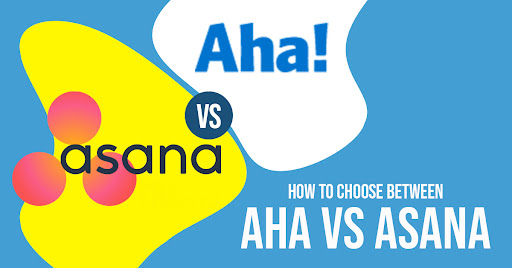The best way to learn everything there is to know about a software is by scheduling a demonstration and seeing it for yourself. However, it might not be feasible for a company to schedule two demos in the same week. This article compares Aha project management vs Asana project management software and helps users learn more about the features, software integration, cross-functionality, and pricing. They can compare the benefits of both platforms and figure out which one is suitable for them.
Aha! Software
Aha! is a collaborative platform that provides web-based services to its users. The software can be used to organize teams, manage projects, and capture ideas. Users can share a complete story, map out ideas, and prioritize the work. It includes an outline of the user interactions and the team can share their work with other members through it. Aha software can integrate with other third-party applications which makes it easier to coordinate work. The ideal portal collects all initiatives and can make suggestions based on them.
Asana Software
Asana is another powerful project management tool that can be used by teams to work together on a single project. It has several strengths which includes the 100+ integration options, multiple viewing options for users, and easy-to-use interface. Asana software stands out because of its extensive set of features and it supports agile workflows. Users can also implement scrum methodologies and break down team silos with its communication functions.
Feature Comparison
Software Integration
When comparing Aha project management vs Asana project management software, it is important to discuss software integration as well. Both products have built-in third-party integration options that assist with a project and its tasks. Users can add customized fields to either Aah and Asana. The integration increases functionality and makes it easier to manage tasks or assign work to other team members. The two applications can also connect with each other and users can filter updates according to the type of record, product name, and integration option.
Aha and Asana are robust project management applications and the software assists with cross-functional collaboration. Users can access everything from the project dashboard and get frequent updates on the progress of the project. They can also assign work to the team members and assign tasks according to the availability of the user. There is no need to add comments or notes because both software applications allow users to update assignments on a central board.
User Interface
When comparing the user interface for Aha project management vs Asana project management software, it is important to discuss their user-friendliness too. Asana has a straightforward and clean interface which makes it the best option for a small team. The timeline and calendar view helps visualize tasks and keeps everyone focused on the broader goal. The Aha! UI is more complex and has many buttons, menus, and toolbars.
Aha is a project management tool that can connect with Asana and help map out custom fields. Users can specify the direction when mapping the task between two different tools. Aha also makes it easier to import product information to Asana and the records can be mapped vice versa. Users only need to login to their account to access either project workspace. They can assign subtasks, maps, comments, statuses and share updates automatically.
Viewing Options
The biggest difference between Aha project management vs Asana project management software is their viewing options. Asana provides users with a board view which is useful to most users. Aha is much simpler in this aspect. Team projects only allow users to create projects, subtasks, and add different details. Aha has a much better calendar view through which multiple collaborators can come together to track important milestones and tasks.
Both applications are efficient when it comes to high-level planning and Gantt charts have several shortcomings. The software does not update automatically and only when users change their information do they get an alert. One drawback of using project management software is that it does not update in real-time and remote teams have to always stay in touch and follow the Gantt chart to keep track of edits.
A graphical representation of the project schedule is important because it makes it easier for users to visualize the progress. Aha and Asana software both have powerful Gantt charts that can be used to build a roadmap. The users can develop their own application and link tasks wherever it is important. They should be able to map custom fields and make sure the default data is available to all users. With Asana users can also import product details and assign tasks to the users.
Pricing
Asana has three pricing plans namely premium, business, and enterprise. There is also a free version that can be used to create unlimited projects, send messages, and see the tasks in the list view. It also gives users access to calendars, project overview, project brief, and other details. The premium plan starts at $13 per user per month and it includes several advanced features such as workflow builder, timeline view, customized forms, and automation rules. The plan is designed to match the business level of an employee and meets all portfolios, workload, and custom locked fields.
Aha software offers eight different plans and each one is divided into a separate category. Businesses can make monthly payments or choose the annual billing method to save money. There is no free version of the platform, the roadmap category is used by new businesses to set up their operations. It is only available to teams of 10 members or less and should have enough funding to sustain the business. Aha has a limited plan and users can only access the system for a few hours and unlimited usage is only available on the enterprise version.
Conclusion
Concluding the Aha project management vs Asana project management software, it is safe to say that choosing between them can be difficult. Asana is a much better choice for startups because of its free version whereas Aha is the software of choice for established enterprises.